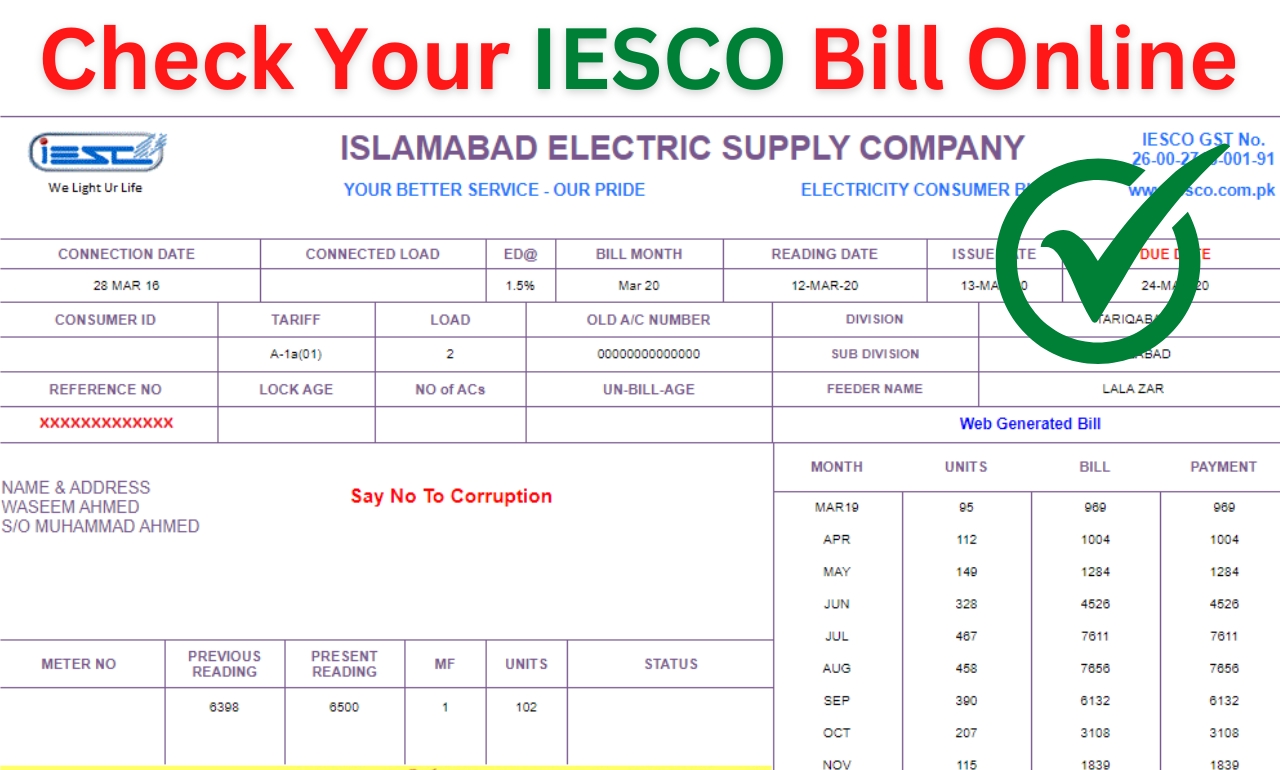Get your IESCO online bill from wapdabill.com. IESCO is now delivering an online billing facility for their customers so that they no longer need to go to their office to find out how much their bill is. You can view the bill amount, last date, and full bill.
You just need to enter your reference number available on your bill and put it into the given field below and check your bill. But, if you want to get its print click the “Full View Bill” button to save the print.
IESCO Bill Check Online
What is the reference number on your bill?
The reference number is assigned by the IESCO company to its consumer. It is a unique number that is necessary to check the IESCO monthly online bill. It consists of the specific 14-Digits number.
To check the IESCO bill online, you should have a reference number. It contains all the information about your iesco bill which you need. The reference number will look like this. ( 01 14353 1234567).
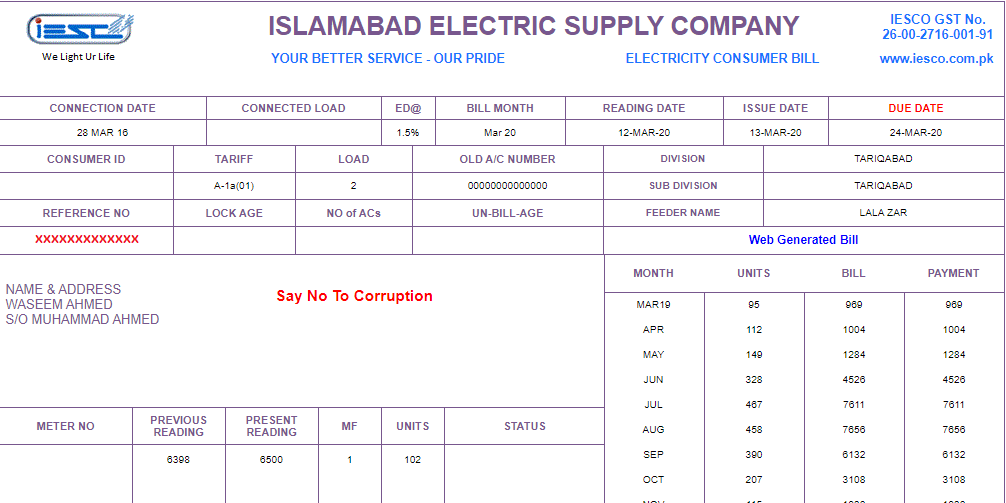
You can also check Online Bill Calculator to estimate your bill amount
How To Check IESCO Bill?
You can check all kinds of IESCO online bills like electricity, and gas here. You just need to enter your bill reference number and get your bill, if you want it to print or a duplicate copy just click the “Full View Bill” button and save your bill print.
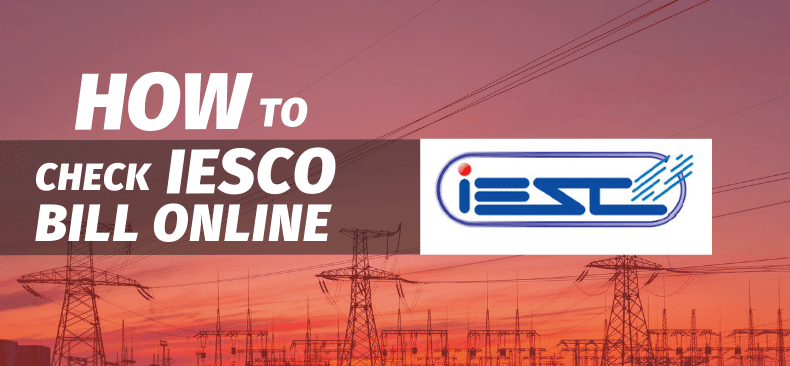
How to take Print of IESCO Duplicate Bill
In order to check your latest IESCO Duplicate Bill online, you need to enter the fourteen 14 digits “ Reference No ” given on your bill. Following is the step-by-step procedure for checking and printing the copy of your latest issued bill online:
- Carefully Enter your “Reference No” without any space.
- To avoid any mistakes check “Reference No” again before pressing the button.
- If you have not entered the correct “Reference No“, then the latest bill will not appear in PDF form.
- To get print of your IESCO Duplicate Bill, set your printer and press “ Ctrl + P
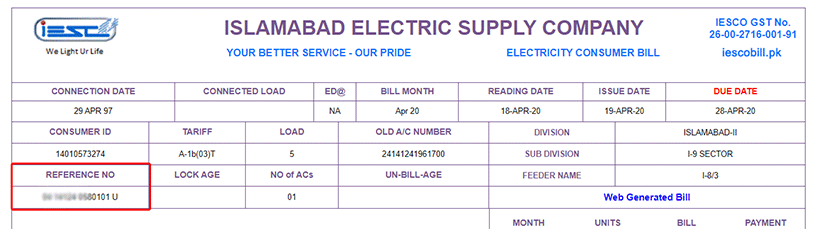
How To Pay IESCO Bill Online?
People can pay their IESCO bill very easily online via Bank App, Mobile Wallet, or Nearby the Pakistan Post office. From your mobile or Bank application, you can find the utility bill option and then find the electricity bill pay option and there you will get IESCO Option for online bill payment.
IESCO Helpline Service
Tel: 051-9252937,9252938,9252939
Fax: 051-9252927
Office Address: IESCO Head Office St,40 Sector G-7/4 Islamabad
If you have any questions feel free Visite our website
General FAQs
[su_spoiler title=”How to check IESCO bill online?”]You just need to put your 14-digit reference number in the box. Your bill is ready, you can download or print your bill. It will also show the status of your bill whether it is paid or not.[/su_spoiler]
[su_spoiler title=”How to check IESCO estimated bill?”]To check your estimated bill and you want to check bill based on the consumed unit you can use IESCO bill calculator.[/su_spoiler]
[su_spoiler title=”How do i know my IESCO bill is paid or not?”]People don’t know whether their bill are paid or not even they already pay their bills. But due to server error or payout from an unofficial franchise, your bills are not updated. To check the status visit Wapdabill.com, choose your electricity station (iesco, mepso, feso, etc) enter your reference number and track your bill status. [/su_spoiler]