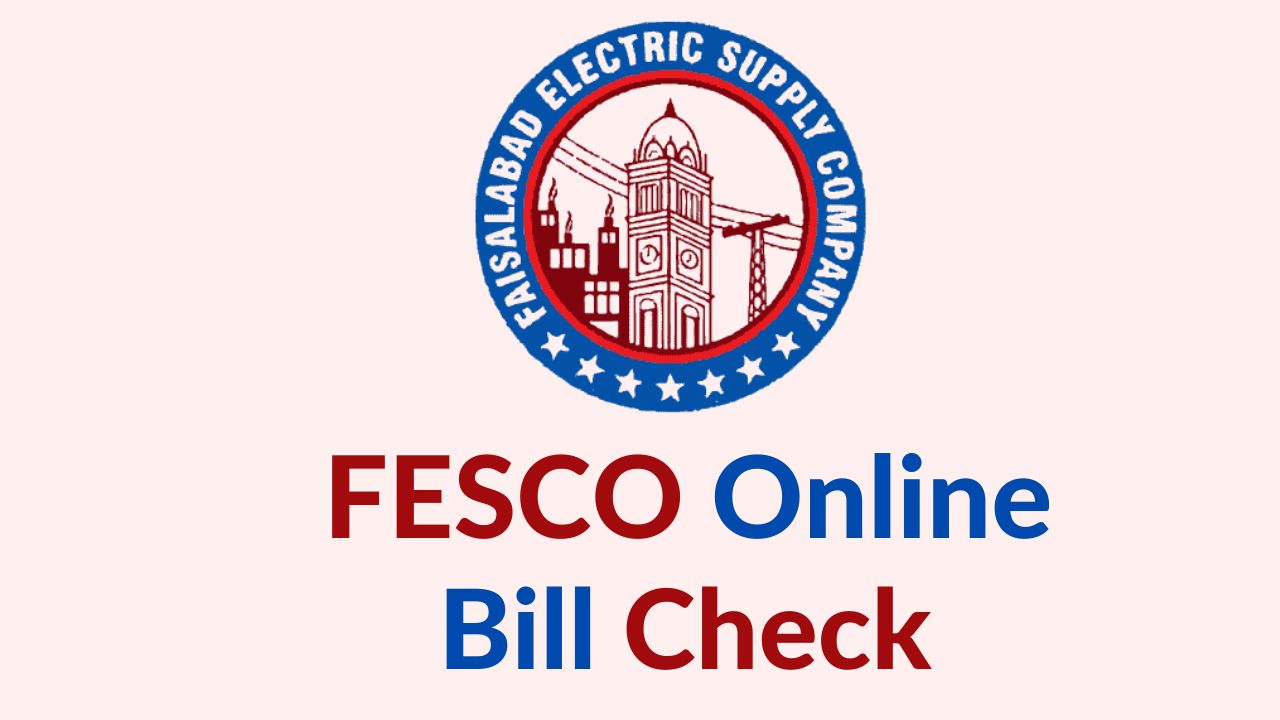Check the FESCO bill online here at wapdabill.com. This website where you can view your fesco bill easily is totally free. Here you can check your recent bill amount, and due date, and see the full bill. You can also download a copy of the bill
You just need to enter your reference number available on your bill and put it into the given field below and check your bill. But, if you want to get its print click the “Full View Bill” button to save the print.
About FESCO
FESCO stands for Faisalabad Electric Supply Company. FESCO supplies electricity to almost 4.01 million customers. The estimated total population under the fesco territory is above 26 million.
FESCO is one of the best electricity distribution companies in Pakistan in terms of operational performance, because there is a very low amount of loss in its power distribution system and, on the other hand, the collection of bills is higher.

FESCO Bill Online Check
- Firstly, visit wapdabill.com and search fesco for an online utility bill check.
- Enter your reference number to check the due date and the latest amount of the bill.
- Click the “VIEW FULL BILL” button and download your duplicate bill.
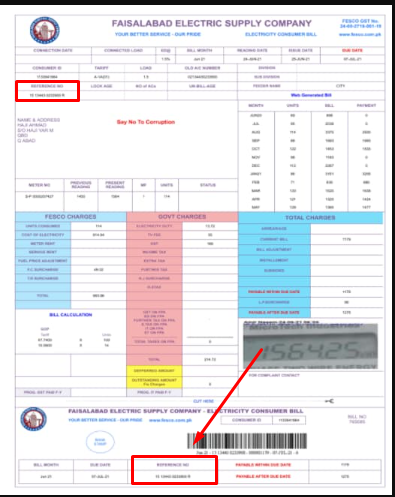
So, such type of reference number is on your FESCO online Bill. You can download a copy of your previous bill by using your mobile, Laptop, computer, etc. You can also download your FESCO bill.
FESCO Bill Checks Through Meter Number
At the moment, it is not possible to check your FESCO bill using your meter number, CNIC, name, or address. However, FESCO requires a correctly entered 14-digit Reference Number in order to do so. If you can get in touch with your local FASCO customer service office, you may be able to get the bill using your name or CNIC.
FESCO Online Bill Payment Methods
You can pay the FESCO bill through any bank account, Post office, by using internet banking or EasyPaisa and JazzCash wallet you just have to enter your Reference number and get the current bill details.